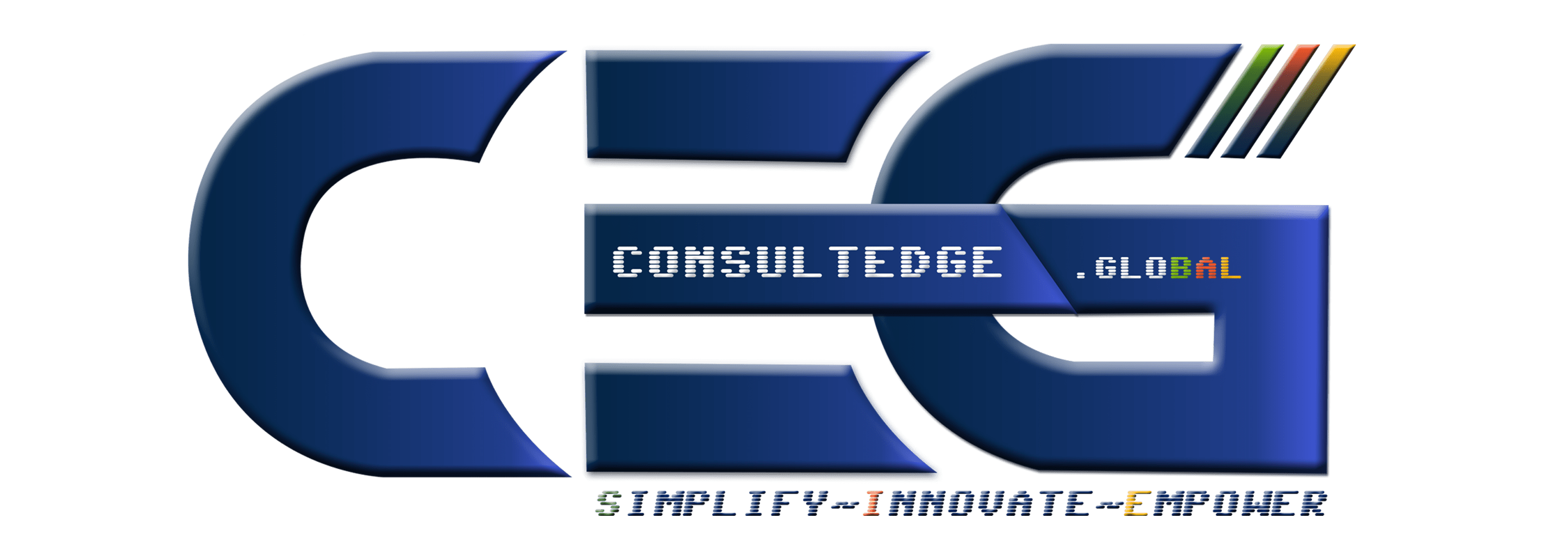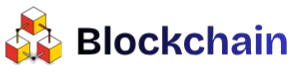Unlocking Team Agility with Jira Software:
Agile Project Managements
In today’s fast-paced, innovation-driven business environment, agility is more than a methodology—it’s a competitive advantage. As organizations transition to more flexible workflows, they require tools that not only support agile practices but also scale with growing teams. Enter Jira Software, Atlassian’s flagship product, purpose-built for agile project management.
Jira Software is widely adopted by software development teams around the globe. However, its flexibility and power make it just as effective for marketing, operations, and product management teams that need to plan, track, and deliver work in an agile way. Whether you follow Scrum, Kanban, or hybrid agile practices, Jira adapts to your workflow—not the other way around.
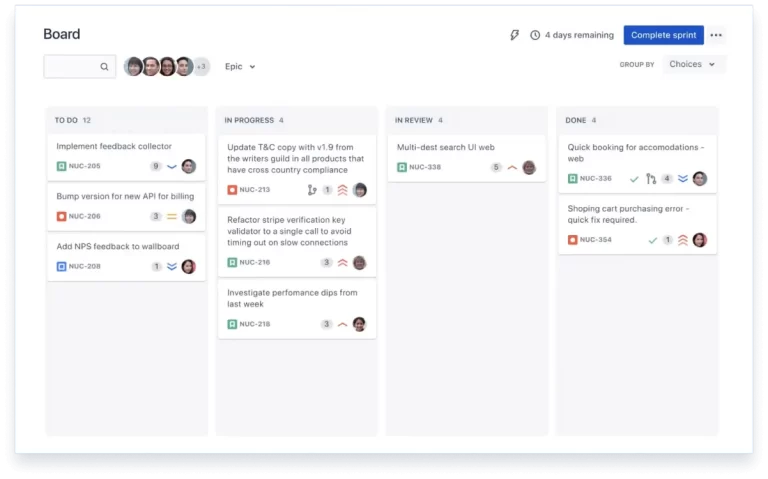
What Is Jira Software?
At its core, Jira Software is a powerful issue and project tracking tool designed to help teams organize work, prioritize tasks, and stay aligned across the entire software development lifecycle (SDLC). Originally developed for software teams, it now supports a wide array of use cases and industries due to its highly customizable nature.
From managing user stories, sprints, and epics to tracking bugs and release versions, Jira provides full visibility into team progress while promoting continuous improvement through built-in analytics and reporting features.

Key Features That Power Agile Teams
✅ Scrum and Kanban Boards
Jira Software provides flexible boards that support Scrum, Kanban, or custom workflows. For teams that practice Scrum, Jira allows you to create sprints, estimate story points, and plan tasks with drag-and-drop simplicity. Kanban teams can visualize workflows, set work-in-progress (WIP) limits, and ensure smooth delivery pipelines.
These visual boards ensure that everyone on the team—from developers to stakeholders—has clarity on what’s being worked on, who’s responsible, and what’s up next.
✅ Seamless Integration with Atlassian Ecosystem
Jira Software integrates effortlessly with other Atlassian tools like Confluence (for documentation), Bitbucket (for source code repositories), and Bamboo (for CI/CD). This creates a unified DevOps environment that enhances traceability from idea to deployment.
For example, developers can see which code commits are associated with which Jira issues, track pull requests, and automate build and deployment processes—all from within Jira.
✅ Advanced Reporting and Dashboards
Agile is all about iteration and improvement—and Jira provides real-time reports to help teams do just that. Use burndown charts, velocity charts, and cumulative flow diagrams to measure sprint performance, predict delivery timelines, and identify bottlenecks.
Dashboards can be customized per user, making it easy for team leads, developers, and executives to access the metrics that matter most to them.
✅ Customizable Workflows
One of Jira’s biggest strengths is its highly customizable workflow engine. You can configure issue types, statuses, transitions, and permissions to match your team’s specific processes. Whether you’re managing a simple bug-tracking system or a complex DevOps pipeline, Jira adapts accordingly.
✅ Roadmaps and Backlog Management
Jira’s roadmapping features allow product managers and team leads to visualize progress over time, align work with broader goals, and keep stakeholders informed. You can create multiple backlogs, prioritize user stories, and link epics to quarterly objectives.
Jira Advanced Roadmaps (available in Jira Premium) takes this a step further with multi-team, cross-project planning, capacity management, and what-if scenario modeling.
Why Agile Teams Choose Jira Software
Scalable from Startups to Enterprises
Jira Software is designed to scale with your business. Whether you’re a small startup running one project or a global enterprise managing thousands of initiatives, Jira provides the structure and control required to handle any level of complexity.
Built for Collaboration
Jira facilitates collaboration and transparency, allowing team members to comment on tasks, mention colleagues, share files, and track progress in one central place. With @mentions, task assignments, and notifications, nothing slips through the cracks.
Cloud, Data Center, and On-Premise Flexibility
Organizations can choose how they want to deploy Jira:
- Jira Cloud for quick setup and scalability.
- Jira Data Center for enterprise-grade control and high availability.
- Jira Server (legacy) for on-premise deployments.
This flexibility makes Jira a viable choice for companies in regulated industries or those with unique IT infrastructure requirements.
Common Use Cases Across Teams
While Jira Software was born from software development, its use has grown far beyond that:
- Product Teams use Jira for feature planning, product roadmaps, and release tracking.
- Marketing Teams manage campaigns, creative assets, and event planning in Kanban-style workflows.
- HR and Operations use Jira to track onboarding tasks, policy updates, and process improvements.
- Engineering Teams integrate Jira with code repositories and CI tools for full DevOps traceability.
Final Thoughts: The Agile Enabler
Agile isn’t just a buzzword—it’s a mindset and approach that helps teams deliver value quickly and iteratively. Jira Software is the agile enabler, giving teams the tools and visibility needed to focus, adapt, and improve continuously.
At ConsultEdge, we help businesses of all sizes implement and optimize Jira Software to match their workflows and strategic goals. Whether you’re transitioning from spreadsheets or scaling agile across multiple teams, our certified Atlassian consultants will help you get the most out of your investment.
📩 Ready to Bring True Agility to Your Teams?
Let’s talk about how Jira Software can streamline your operations and empower your people.